Falling Tenzo


Cantidad de envíos : 1529
Edad : 33
Donde vives? : Santiago, RD
Xbox/PS3 Gamertag : Falling Tenzo/DJCacara
Reputación : 0
Fecha de inscripción : 21/05/2008
 |  Tema: Joytron Paewang Revolution Tema: Joytron Paewang Revolution  Lun Feb 22 2010, 08:57 Lun Feb 22 2010, 08:57 | |
| este joystik funciona pa to una baina bien, http://www.etokki.com/Joytron%20Paewang%20Revolution%20arcade%20stick This latest incarnation of the well-known Joytron/Mayflash fight stick series is the first ever controller to natively support both the PS3 & Xbox360 straight out of the box. As a free gift, the first 10 orders will also receive a SMART SLIM USB controller for the PC by Joytron.
SpecificationsProduct Name : Paewang Revolution
Compatible with Xbox360, PS3, PC
Multi Flatform Compatible - PS3, Xbox360, PC
The Paewang Revolution is world's first arcade stick that works perfectly with the PS3, Xbox360 and PC game systems without any other device or converter. It works with plug 'n' play base.
Real Arcade Classics
The Paewang Revolution has a metal base, precision rugged metal stick and high quality Micro-switches that can withstand the aggressive, fast paced classics like Street Fighter™ and Tekken™. Armed with the natural arcade button layout, pulling off the high scoring combos and special moves is a breeze. You can enjoy the real arcade feel with all the elements of a solid build, plus ultra responsive iputs.
Programmable Turbo Rapid Fire
Paewang Revolution’s secret weapon is its programmable Turbo Rapid Fire. This can be enabled on any one or more of the 8 buttons, at three different speed settings , giving you a firepower advantage that makes all the difference.
Selecting Xbox 360 / PS3 / PC
When you unpack the Paewang Revolution, it is in Xbox 360 mode by default. This means that when it is first switched on it will expect to be used with an Xbox 360. To use the Paewang Revolution with a PS3 console or PC, simply hold down the Turbo button when you connect the Paewang Revolution to your PS3 console or PC. This will change the default mode of the Paewang Revolution to PS3/PC. If you wish to change the default mode of Paewang Revolution back to Xbox 360 then simply repeat the process by holding down the Turbo button whilst plugging into the Xbox 360 console.
Using the Turbo Rapid Fire Function
Paewang Revolution is equipped with a unique programmable Turbo Rapid Fire function that can boost your firepower in any game. The Turbo Rapid Fire function has 3 speed settings and can be assigned to any of Paewang Revolution’s buttons.
Step 1: Choose Rapid Fire Buttons
Different games will use different buttons for actions like jump, shoot, block etc. In order for you to get the most out of the rapid fire function you can choose exactly which button or buttons it is assigned to. To program which buttons will use rapid fire, press and hold the TURBO button and then any one of the Paewang Revolution’s buttons. When you have made your selection, release the TURBO button.
Step 2: Enable Rapid Fire and Set Speed
Paewang Revolution has 3 different speed settings for the rapid fire. After assigning Turbo Rapid Fire to one or more buttons (see previous section) rapid fire will automatically be activated, at its fastest speed, on the selected buttons. To reduce the speed of the rapid fire, tap the turbo button. Rapid fire will run at its intermediate speed. Tap the turbo button again to reduce the rapid fire to its slowest speed or one more time to turn it off, as per the diagram:1 press - fast 2 presses - medium 3 presses - slow 4 presses - turbo off
[ Features ]
-Plug ‘n’ play Xbox 360, PS3 and PC
-Multi speed programmable Turbo Rapid fire
-High quality OMRON Micro-switches
-Rugged metal stick
-3m long Cable
-Home & Guide Button | |
|
